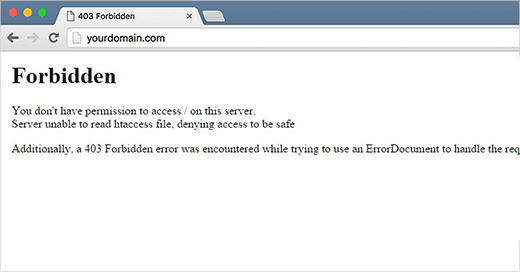Share
Share
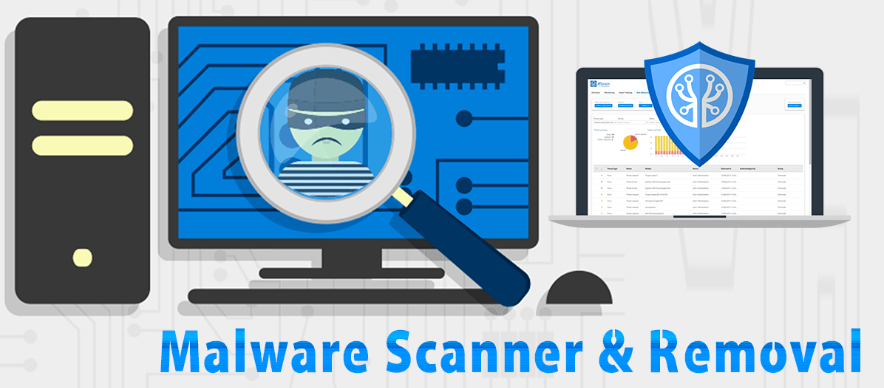
The Importance of Performing Malware Scanning and Removal for Your Website
In today’s digital landscape, websites are prime targets for malicious attacks. Hackers often exploit vulnerabilities to inject malware, which can lead to data breaches, loss of customer trust, and even penalties from search engines. Regularly performing malware scanning and removal is a critical step to ensure your website remains secure and trustworthy. Here’s why it matters and why we recommend doing it every week.
Why Malware Scanning and Removal Is Crucial
- Protects Sensitive Data
- Malware can steal sensitive customer information such as payment details, usernames, and passwords. Routine scans help detect and remove malicious code before it compromises your data.
- Maintains Website Reputation
- A hacked website can harm your reputation. Search engines may blacklist your site, displaying warnings like “This site may harm your computer.” Regular malware checks help maintain your credibility and search engine rankings.
- Prevents Financial Losses
- Cyberattacks can lead to downtime, lost revenue, and expensive recovery processes. Proactive malware removal minimizes these risks.
- Enhances User Experience
- Malware can slow down your website or display unwanted ads, degrading the user experience. Weekly scans ensure your site operates smoothly and securely.
- Complies with Security Standards
- Many industries have strict security standards. Regular malware scanning helps you comply with regulations and avoid potential fines or legal consequences.
Why Weekly Scans Are Recommended
- Frequent Updates
- Malware evolves rapidly. Weekly scans allow you to stay ahead of new threats.
- Early Detection
- Scanning your site weekly helps identify vulnerabilities before they escalate into major issues.
- Minimal Impact on Resources
- Performing scans regularly ensures that any detected issues are manageable, reducing the time and effort needed for remediation.
How to Perform Malware Scanning and Removal
- Use Trusted Security Plugins
- Install reputable WordPress security plugins like Wordfence, Sucuri, or iThemes Security.
- Configure them to perform automatic weekly scans.
- Scan Manually
- In addition to automated scans, perform manual checks for any unusual files or activities.
- Update Software Regularly
- Keep WordPress core, themes, and plugins up to date to patch known vulnerabilities.
- Backup Your Website
- Always maintain a backup before removing malware to ensure you can restore your site if necessary.
- Consult Professionals
- If you’re not confident in handling malware removal, hire a professional to ensure your website’s security.
Final Thoughts
Weekly malware scanning and removal should be an integral part of your website maintenance routine. It not only protects your business but also ensures your visitors have a safe and seamless experience. Don’t wait for a security breach to take action—start safeguarding your website today!
STAY IN THE LOOP